Table of Contents
I’ve forgotten my password, OR I didn’t Receive a Welcome Email with a Link to the ‘My Family Lounge’ Portal…
Click here, enter your email address and press the ‘Recover Account’ button. This should automatically generate a new link that is sent to the email address you entered.
Please Note: If this does not work, then your computer or email inbox settings may be interfering with incoming messages.
Making/Editing a 2019 Booking Request
1. You will first have to access ‘My Family Lounge’ from a lap-top or desk-top computer. You cannot access ‘My Family Lounge’ from the app until the online enrolment/re-enrolment form has been completed.
2. If you are already enrolled with WESS OSHC, rather than making a ‘New Request’, families need to ‘Edit’ their ‘Current Bookings’.
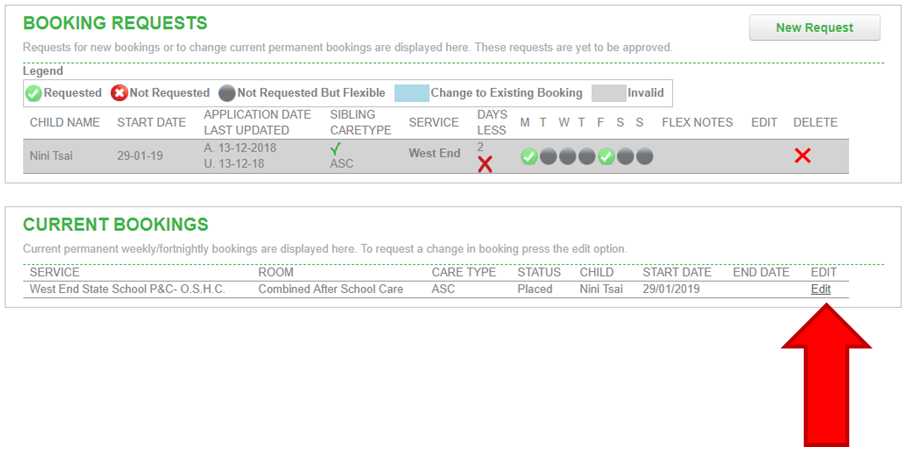
3. Click on the most recent ‘Current Booking’ – instead of creating a new booking request, you will be editing an existing booking – THIS WILL NOT EFFECT YOUR EXISTING BOOKING.
4. Select the booking days that you would like for next year.
5. Select a preferred start date – for most parents we would suggest 29/01/19 as that is the start of the school-year, or whatever later date you would like your child to start.
6. Submit the booking request – the Service will respond to the booking request once the enrolment/re-enrolment form has been completed.
Please Note: At the moment ‘My Family Lounge’ will not allow parents to make fortnightly bookings – these can only be made from the Service-access portal.
Updating/Reviewing Enrolment Information
1. After submitting a booking request, you will have to review and update your enrolment information. Click on the ‘View Enrolment’ button to do this.
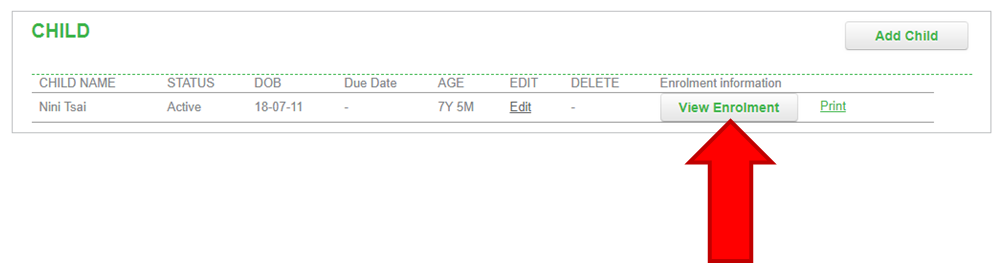
2. The ‘My Family Lounge’ platform does not have a ‘Save and Come Back Later’ button or feature at the moment (the software-provider will be releasing this soon), so you will need to complete, save, and submit ALL of your information at once, OR THE SYSTEM WILL AUTOMATICALLY DELETE IT. THE ‘SAVE & CLOSE’ BUTTON WILL NOT SAVE YOUR DATA INPUT PROPERLY.
3. All mandatory information fields are indicated with a red *asterisk*, which includes uploading a photo of your child, and completing and uploading a copy of the Service ‘Confirmation of Placement Agreement’ (the relevant section of the online form should look like the image below).
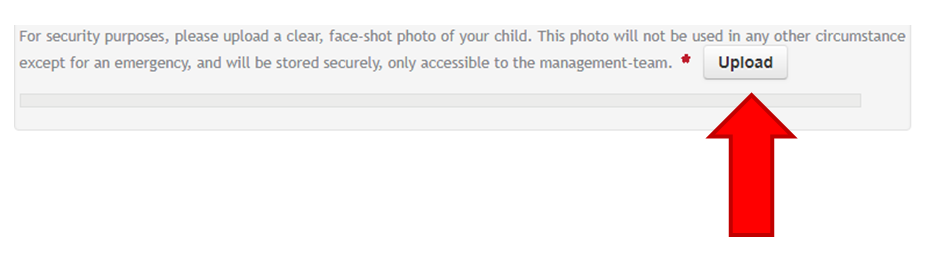
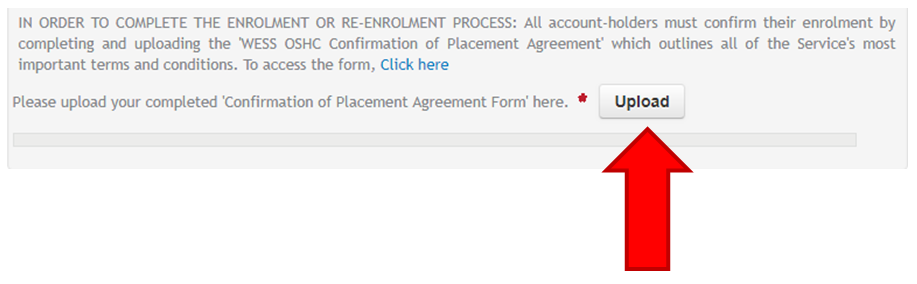
4. Once all relevant information has been input into the Enrolment Form and saved, please ensure to submit the online form by clicking ‘Submit’ (see below).
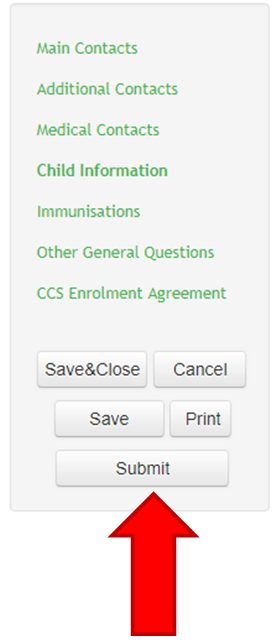
Please Note: Entering information into the online enrolment/re-enrolment form is a once-off occurrence for the paper to online transition, and you will not have to do this again for next year.
How do I accept a booking offer?
1. Log into ‘My Family Lounge’ and scroll down to the ‘Offer’ box. The booking request that the Service has responded to will say ‘View Offer’ in red. Click on ‘View Offer’.
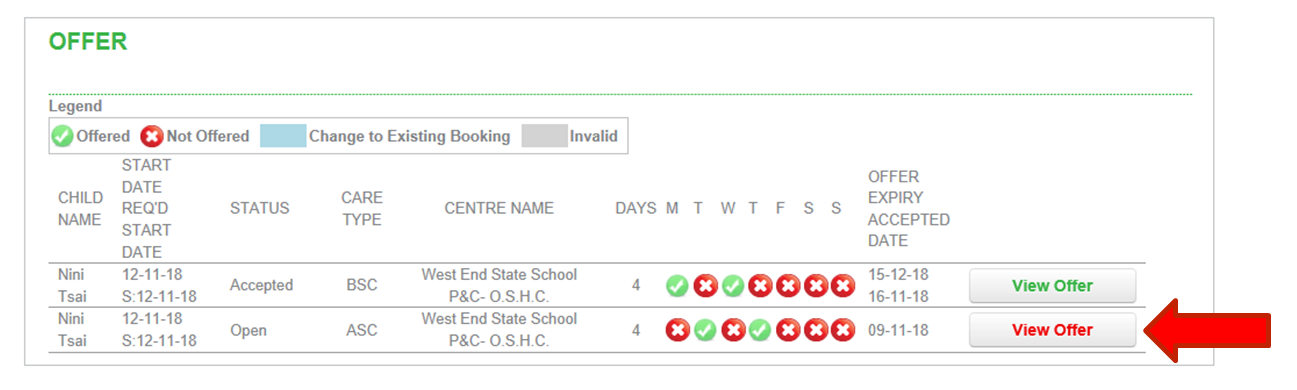
2. This will open a box called ‘Letter of Offer’. Click on ‘Accept’.
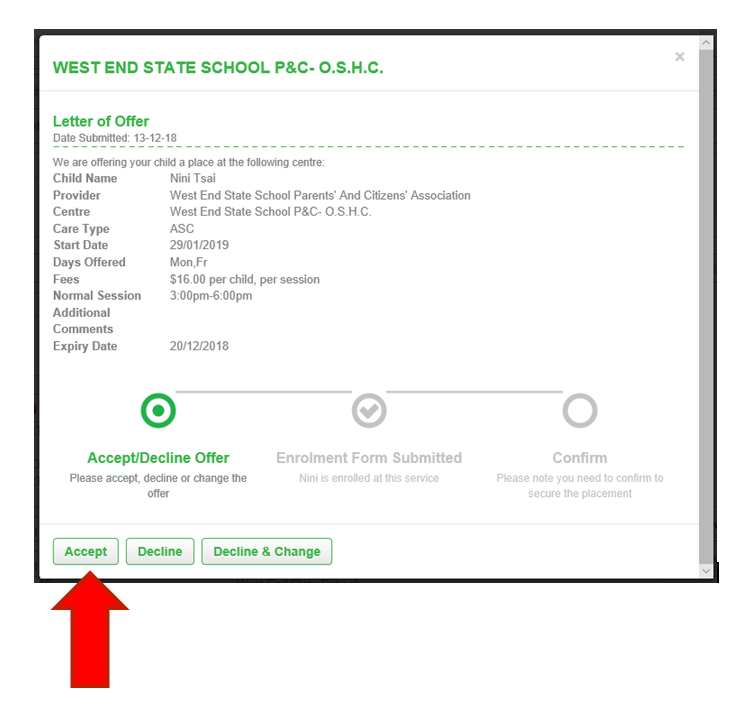
3. As the Service has already families to complete the enrolment/re-enrolment process, click on ‘Confirm Booking’.
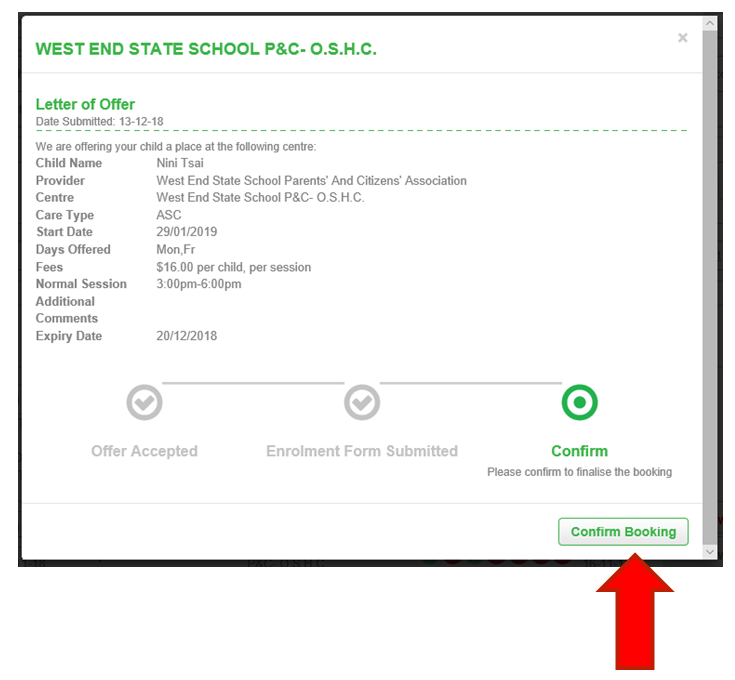
I Can’t Delete a Contact on ‘My Family Lounge’…
Due to legal issues related to parents potentially deleting each other or other authorised or custodial guardians, the ‘My Family Lounge’ software-provider DOES NOT allow account-holders to delete contacts. To delete a contact completely, please email the Service, so that we can do it for you from the Service end of the software.
‘My Family Lounge’ Tips and Tricks
• All phones numbers need 10 digits, so include the (07) area-code for all land-line phone-numbers.
• If you do not know the address of your ‘Additional Contacts’, put a hyphen into the information-field instead, and any 4 digits for the post-code.
• If you have already given the Service your immunisation history, you WILL NOT have to re-upload or input this information again.
• If you have already given the Service custody-orders and/or a ‘Custody Advice Form’ you WILL NOT have to re-upload these again.
If you continue to have any questions or issues with ‘My Family Lounge’, please contact the WESS OSHC Office. WESS OSHC does endevour to pass along any feedback provided on ‘My Family Lounge’ to the software developers and providers.
